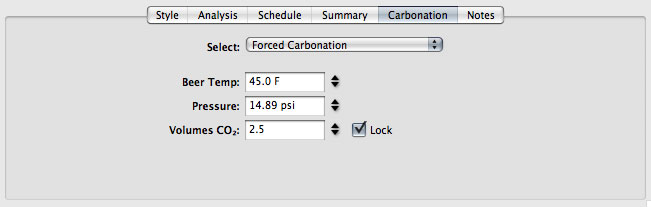Forced Carbonation: Difference between revisions
Jump to navigation
Jump to search
No edit summary |
(→Detail) |
||
| Line 7: | Line 7: | ||
==Detail== | ==Detail== | ||
[[Image:for.jpg]] | [[Image:for.jpg]] | ||
==Editor== | |||
{| | |||
|valign="top"| | |||
;Beer Temp | |||
:Add content here | |||
;Pressure | |||
:Add content here | |||
;Volumes CO2 | |||
:Add content here | |||
;Volumes CO2 Lock | |||
:Add content here | |||
|valign="top"| | |||
|} | |||
==See also== | ==See also== | ||
* [[Natural Conditioning]] | * [[Natural Conditioning]] | ||
Revision as of 17:04, 29 January 2007
For those utilizing a keg system with pressurized CO2, the Forced Carbonation calculator can be used to determine pressure and temperature relationships. The lower the temperature of the beer, the less CO2 pressure required to carbonate.
To determine the appropriate pressure to use for proper carbonation, set the Beer Temp field to the temperature the beer will be when pressure is applied. Adjusting the Pressure field will reveal the Volumes CO2 that result from that pressure.
As in the Natural Conditioning calculator, locking the Volumes CO2 field will cause the beer temperature or pressure field to be adjusted while maintaining the Volumes CO2 value.
Detail
Editor
|