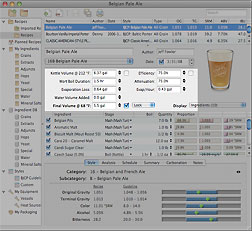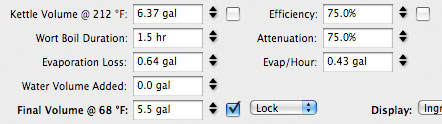Volume Settings: Difference between revisions
No edit summary |
|||
| Line 23: | Line 23: | ||
;Water Volume Added | ;Water Volume Added | ||
: | :Add Content here | ||
;Efficiency | ;Efficiency | ||
Revision as of 19:07, 27 January 2007
Volume Settings
Volume Settings Fields
The various fields in the Volume Portion of the window are used for the following purposes:
Evaporation Loss = (Evap/Hour / 100 ) * Wort Boil Duration * Kettle Volume An example would be if you have 7% entered in the Evap/Hour field, and you boil 5 gallons of wort for 1.5 hours, then the volume of water lost will be .53 gallons. Evaporation Loss = .53 = (7 / 100) * 1.5 * 5
So when creating a recipe you want to use your best guess. If you have already brewed and you know what you final gravity is you can enter your Original Gravity reading in the Analysis Tab. Doing this will automatically calculate your attenuation.
Evap/Hour = (100 * Evaporation Loss) / (Wort Boil Duration * Kettle Volume) An example would be If you have 1.01 gallons entered in the Evaporation Loss field, and you boil 6.74 gallons of wort for 1.5 hours, then the Evap/Hour will be Evap/Hour = 10% = (100 * 1.01) / (1.5 * 6.74)
|