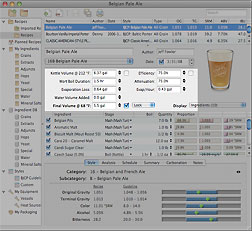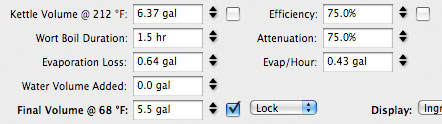Volume Settings: Difference between revisions
Jump to navigation
Jump to search
No edit summary |
|||
| (9 intermediate revisions by 3 users not shown) | |||
| Line 4: | Line 4: | ||
==Volume Settings Fields== | ==Volume Settings Fields== | ||
{{refresh}} | |||
{| | {| | ||
|valign="top"|The various fields in the Volume Portion of the window are used for the following purposes: | |valign="top"|The various fields in the Volume Portion of the window are used for the following purposes: | ||
| Line 11: | Line 12: | ||
;Kettle Volume Lock | ;Kettle Volume Lock | ||
: | :Checking this box will make lock the initial liquid volume in the kettle. This means that any changes to [[Wort Boil Duration]], [[Evaporation Loss]], or [[Water Volume Added]] will not modify the [[Kettle Volume]] text field. | ||
;Wort Boil Duration | ;Wort Boil Duration | ||
| Line 19: | Line 20: | ||
:Amount of wort volume lost due to evaporation during the boil period. | :Amount of wort volume lost due to evaporation during the boil period. | ||
Evaporation Loss = | :Evaporation Loss = [[Evap/Hour]] * [[Wort Boil Duration]] | ||
An example would be if you have | :An example would be if you have 0.67 Gallons entered in the [[Evap/Hour]] field, and you boil 6.74 gallons of wort for 1.5 hours, then the volume of water lost will be 1.01 gallons. | ||
Evaporation Loss = . | :Evaporation Loss = 1.01gal = 0.67gal/h * 1.5h | ||
;Water Volume Added | ;Water Volume Added | ||
: | :Volume of water added to the kettle volume. This is usually done to make up for evaporation losses, adjusting the final gravity of the wort (dilution), or to compensate for a small kettle size. | ||
;Final Volume | |||
:Final Volume is the volume of wort after the boil has taken place. This is the volume at ambient temperature. | |||
;Final Volume Lock | ;Final Volume Lock | ||
: | :Checking this box enables the [[Final Volume Lock Menu]]. | ||
;Final Volume Lock Menu | ;Final Volume Lock Menu | ||
: | :Selecting "Lock" from this drop down menu will force the grain bill weights to stay constant when you adjust the [[Final Volume]] value. Beware that the gravity will change due to more or less water being used for a given amount of fermentable ingredients (extract or grains). | ||
:Selecting "Scale" from this drop down menu will scale (or adjust) the grain bill when the [[Final Volume]] value is changed. This allows the Original Gravity to stay the same. | |||
;Efficiency | ;Efficiency | ||
| Line 41: | Line 44: | ||
;Efficiency Lock | ;Efficiency Lock | ||
: | :Checking this box will effectively lock your original gravity. This means that when you change the value of the efficiency in the text box, your grain weights will be scaled to match the "OG Reading" you have entered under the Analysis Tab. | ||
:For example... In the Analysis Tab, you have an OG Reading of 1.060. You have the efficiency checkbox checked as shown in the picture, and you change your efficiency number from 75% to 76%, you will see your grain bill amounts scale down because you want to keep the 1.060 OG intact (maybe you are trying to follow a recipe, or keep to style). | |||
;Attenuation | ;Attenuation | ||
:Attenuation field indicates the apparent attenuation expected from your yeast. Attenuation varies with yeast strain. There are several factors that affect attenuation including yeast strain, mash temp, ingredient choices, fermentation temp...etc. | :Attenuation field indicates the apparent attenuation expected from your yeast. Attenuation varies with yeast strain. There are several factors that affect attenuation including yeast strain, mash temp, ingredient choices, fermentation temp...etc. | ||
So when creating a recipe you want to use your best guess. If you have already brewed and you know what you final gravity is you can enter your [[Original Gravity]] reading in the [[Analysis Tab]]. Doing this will automatically calculate your attenuation. | :So when creating a recipe you want to use your best guess. If you have already brewed and you know what you final gravity is you can enter your [[Original Gravity]] reading in the [[Analysis Tab]]. Doing this will automatically calculate your attenuation. | ||
;Evap/Hour | ;Evap/Hour | ||
: | :Amount of wort evaporated off per hour. | ||
Evap/Hour = | :Evap/Hour = [[Evaporation Loss]] / [[Wort Boil Duration]] | ||
An example would be If you have 1.01 gallons entered in the [[Evaporation Loss]] field, and you boil 6.74 gallons of wort for 1.5 hours, then the Evap/Hour will be | :An example would be If you have 1.01 gallons entered in the [[Evaporation Loss]] field, and you boil 6.74 gallons of wort for 1.5 hours, then the Evap/Hour will be | ||
Evap/Hour = | :Evap/Hour = 0.67gal/h = 1.01gal / 1.5h | ||
Latest revision as of 15:10, 31 March 2008
Volume Settings (Detail)
Volume Settings Fields
The various fields in the Volume Portion of the window are used for the following purposes:
|