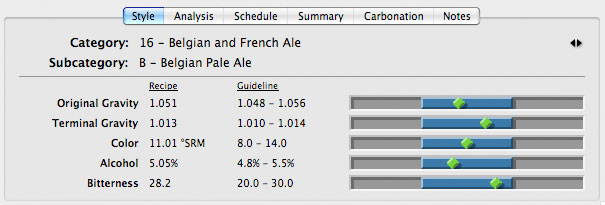Style Tab: Difference between revisions
No edit summary |
mNo edit summary |
||
| (7 intermediate revisions by 3 users not shown) | |||
| Line 1: | Line 1: | ||
[[Image:styletab.jpg|right]] | |||
You use the Style Tab to select a BJCP beer style for classifying your recipe. [http://www.bjcp.org Beer Judge Certification Program] (BJCP) styles for beers are provided for classifying your beer and for providing guidance on vital statistics, such as [[Original Gravity]], and [[Color]]. You can create a new or custom beer style using the [[Styles|Style Database]] feature to add a new entry or edit an existing style. | |||
The style tab displays the the fundamental characteristics of the current recipe and compares them with the values specified in the selected style guideline. The graph provide a visual summary of how the current recipe fits the selected style. | |||
To quickly compare the current recipe with several styles, use the "browse" arrows found in the upper right of the style tab layout. | |||
==See also== | |||
* [[Analysis Tab]] | |||
* [[Schedule Tab]] | |||
* [[Carbonation Tab]] | |||
* [[Notes Tab]] | |||
Latest revision as of 21:03, 29 November 2007
You use the Style Tab to select a BJCP beer style for classifying your recipe. Beer Judge Certification Program (BJCP) styles for beers are provided for classifying your beer and for providing guidance on vital statistics, such as Original Gravity, and Color. You can create a new or custom beer style using the Style Database feature to add a new entry or edit an existing style.
The style tab displays the the fundamental characteristics of the current recipe and compares them with the values specified in the selected style guideline. The graph provide a visual summary of how the current recipe fits the selected style.
To quickly compare the current recipe with several styles, use the "browse" arrows found in the upper right of the style tab layout.