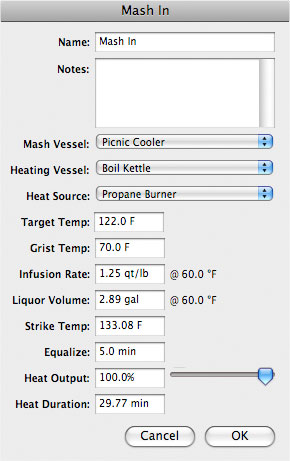Mash In: Difference between revisions
(Explains fields in MashIn screen) |
mNo edit summary |
||
| Line 18: | Line 18: | ||
'''Infusion rate''' -- the ratio of water to grist for your mash at this particular stage in your schedule; it will determine the initial thickness of your mash. | '''Infusion rate''' -- the ratio of water to grist for your mash at this particular stage in your schedule; it will determine the initial thickness of your mash. | ||
'''Liquor Volume''' -- the amount of strike | '''Liquor Volume''' -- the amount of strike water you will add for this particular infusion; BTP will calculate this value for you based your amount of grist and the "Infusion Rate" you have selected. | ||
'''Strike Temp''' -- the temperature of the water you will initially add at this stage of the schedule; BTP will calculate this value based upon your target temp, grist temp, and the calibration data for the particular mash vessel you have selected. | '''Strike Temp''' -- the temperature of the water you will initially add at this stage of the schedule; BTP will calculate this value based upon your target temp, grist temp, and the calibration data for the particular mash vessel you have selected. | ||
Revision as of 10:29, 12 January 2007
The Mash in is the step where the grain bill is combined with the brewing liquor. The mixture is the mash. The brewing liquor is heated to a temperature that will equalize at the desired first rest temperature when combined with the grain.
The various fields in the "Mash In" edit box are used for the following purposes:
Name -- though you can label this what you want, calling it the "Mash In" while help others who use your recipe to understand that this is the first water addition to your grist.
Notes -- useful to mention anything special about this step for this particular recipe, etc.
Mash Vessel -- this field is selected via a drop-down menu which lists the various "vessels" you have created in the "Vessels" display; you should select your mashtun which you are using, and it should be calibrated (done via the edit vessel screen).
Heating Vessel -- unless you are using a RIMS or HERMS, or perhaps are doing a 'decoction', this should probably be set to "None" (this Wiki edit is my first experiment with it, and I'm still learning about BTP, too.).
Target Temp -- the temperature that your mash to reach as soon as the temperature has equalized throughout your mash. Grist Temp -- the temperature of your dry grains before adding your strike water.
Infusion rate -- the ratio of water to grist for your mash at this particular stage in your schedule; it will determine the initial thickness of your mash.
Liquor Volume -- the amount of strike water you will add for this particular infusion; BTP will calculate this value for you based your amount of grist and the "Infusion Rate" you have selected.
Strike Temp -- the temperature of the water you will initially add at this stage of the schedule; BTP will calculate this value based upon your target temp, grist temp, and the calibration data for the particular mash vessel you have selected.
Equalize -- the amount of time that it typically takes for the temperature to reach the same level throughout your mash; this value is not calculated by BTP, but rather is entered by the user based on brewing experience with your equipment; most brewers stir their mash at mashin to achieve a uniform thickness of mash and eliminate any doughballs, as well as to help evenly distribute heat in the mash.
Heat Output -- I don't really know what that is for yet.
Heat Duration -- I don't really know what that is for yet.